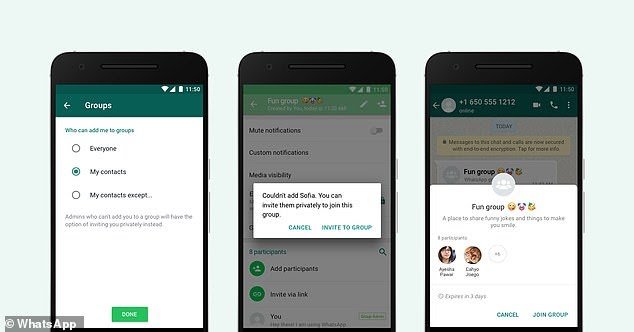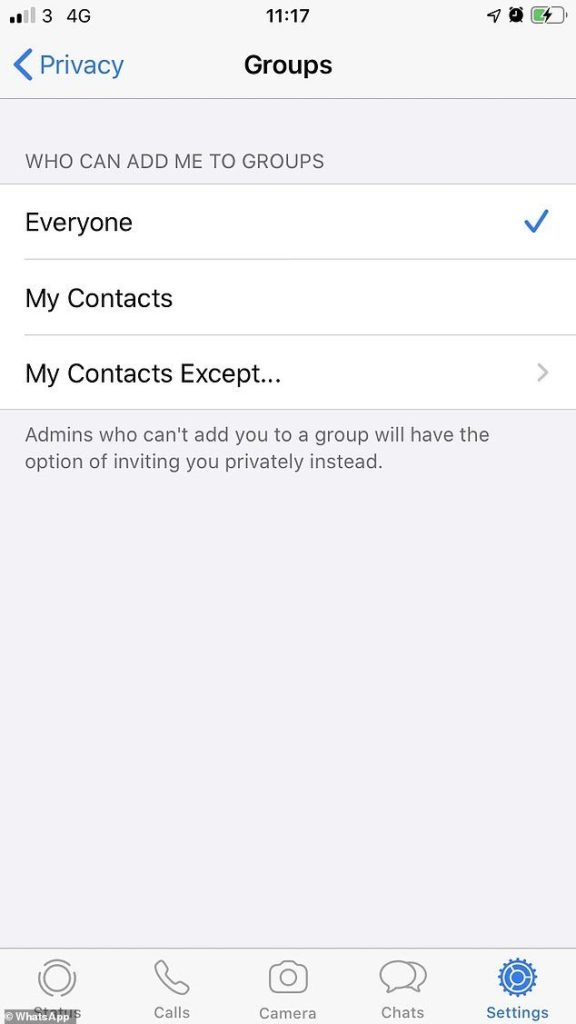Sci & Tech
How To Stop People From Adding You To Annoying WhatsApp Groups

Many a times I’ve heard people complain about having no control over the groups their WhatsApp contacts add them to, whether it’s that cringy old highschool group or an annoying meme group that is unrealistically ever active.
Well, WhatsApp has now has rolled out new ways for users to stop people adding them to group chats without their permission. “Today, we’re introducing a new privacy setting and invite system to help you decide who can add you to groups.”
‘As people turn to groups for important conversations, users have asked for more control over their experience,’ a WhatsApp spokesperson said.
Here’s how to go about it;
- Head over to WhatsApp settings section of the app, then Account > Privacy > Groups.
- There, you’ll find three options – Everyone, My Contacts, or My Contacts Except.
My Contacts means only users you have in your contacts book can add you to a group which to be honest is like the default selection right now anyway. My Contacts Except lets you pinpoint particular users who you know to be very guilty of adding you to these groups.
“In those cases, an admin who can’t add you to a group will be prompted to send a private invite through an individual chat, giving you the choice of joining the group… You’ll have three days to accept the invite before it expires.”
The update is available from today on both iOS and Android.
Kenya Insights allows guest blogging, if you want to be published on Kenya’s most authoritative and accurate blog, have an expose, news TIPS, story angles, human interest stories, drop us an email on [email protected] or via Telegram
-
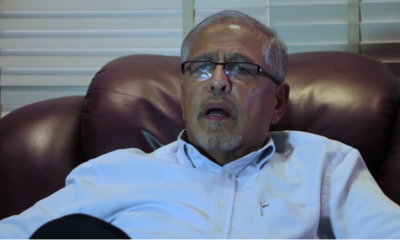
 News1 week ago
News1 week agoTemporary Reprieve As Mohamed Jaffer Wins Mombasa Land Compensation Despite Losing LPG Monopoly and Bitter Fallout With Johos
-

 Business3 days ago
Business3 days ago‘They’re Criminals,’ Popular Radio Presenter Rapcha The Sayantist Accuses Electric Bike Firm Spiro of Fraudulent Practices
-

 Sports6 days ago
Sports6 days ago1Win Games 2025: Ultimate Overview of Popular Casino, Sports & Live Games
-

 Investigations1 week ago
Investigations1 week agoFrom Daily Bribes to Billions Frozen: The Jambopay Empire Crumbles as CEO Danson Muchemi’s Scandal-Plagued Past Catches Up
-

 Business1 week ago
Business1 week agoHass Petroleum Empire Faces Collapse as Court Greenlights KSh 1.2 Billion Property Auction
-
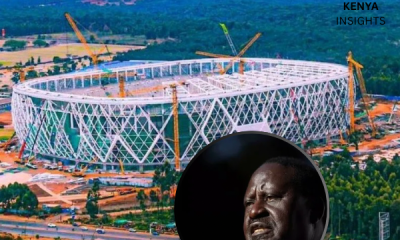
 Investigations3 days ago
Investigations3 days agoDisgraced Kuscco Boss Arnold Munene Moves To Gag Media After Expose Linking Him To Alleged Sh1.7 Billion Fraud
-

 Investigations2 weeks ago
Investigations2 weeks agoHow SportPesa Outfoxed Paul Ndung’u Of His Stakes With A Wrong Address Letter
-

 News1 week ago
News1 week agoShanta Gold’s Sh680 Billion Gold Discovery in Kakamega Becomes A Nightmare For Community With Deaths, Investors Scare