Sci & Tech
Tricks Used By Cybercriminals To Hack Your WhatsApp In Seconds

OF the many chatting platforms avalaible, WhatsApp is one of the safest you can use.
However, users still need to be vigilant to avoid hackers, especially those pushing a prolific verification code scam.
How the WhatsApp verification code scam works
Cybercriminals try to gain access to WhatsApp verification codes because they give them the power to take control of accounts in seconds.
The old scam involves a message that’s seemingly from your friend and it continues to rear its ugly head.
There’s even been police warnings about it in the past.
The cybercrime involves a hacker taking control of one of your contact’s WhatsApp accounts and messaging you pretending to be them.
The hacker will message pretending to be your friend around the same time you get a text or email from WhatsApp with a verification code that the hacker has requested by pretending to be you.
This code is only given when you try and make changes to your account.
The hacker – posing as your friend – will pretend they’ve accidentally asked for the verification code to be sent to your number and will ask you to send it over.
How to protect your WhatsApp
You should never share your WhatsApp six-digit verification code with anyone.
If you do, a hacker could use it to take over your account.
You’ll no longer have access to your account and the hacker can try and scam your friends and read your messages.
If you do get a suspicious message from a friend, try ringing them to see if you can talk to them in person and verify what’s going on.
It’s also advisable to turn on two-step verification so your WhatsApp is also protected by a PIN.
Open WhatsApp, go to Settings, then click “Two-Step Verification”.
The click “Enable” and enter a PIN of your choice.
WhatsApp will occasionally ask for this PIN when you use the app to double check it is you.
This is useful if your phone is hacked or if someone knows the password to your handset but not your WhatsApp PIN.
Then PIN will also be required to add contacts.
Kenya Insights allows guest blogging, if you want to be published on Kenya’s most authoritative and accurate blog, have an expose, news TIPS, story angles, human interest stories, drop us an email on [email protected] or via Telegram
-

 Grapevine4 days ago
Grapevine4 days agoAlleged Male Lover Claims His Life Is in Danger, Leaks Screenshots and Private Videos Linking SportPesa CEO Ronald Karauri
-

 Lifestyle7 days ago
Lifestyle7 days agoThe General’s Fall: From Barracks To Bankruptcy As Illness Ravages Karangi’s Memory And Empire
-

 Americas2 weeks ago
Americas2 weeks agoEpstein Files: Bill Clinton and George Bush Accused Of Raping A Boy In A Yacht Of ‘Ritualistic Sacrifice’
-

 Business2 weeks ago
Business2 weeks agoCooking Fuel Firm Koko Collapses After Govt Blocks Sh23bn Carbon Deal
-

 Business2 weeks ago
Business2 weeks agoABSA BANK IN CRISIS: How Internal Rot and Client Betrayals Have Exposed Kenya’s Banking Giant
-

 Investigations1 week ago
Investigations1 week agoEpstein Files: Sultan bin Sulayem Bragged on His Closeness to President Uhuru Then His Firm DP World Controversially Won Port Construction in Kenya, Tanzania
-

 News2 weeks ago
News2 weeks agoAUDIT EXPOSES INEQUALITY IN STAREHE SCHOOLS: PARENTS BLED DRY AS FEES HIT Sh300,000 AGAINST Sh67,244 CAP
-
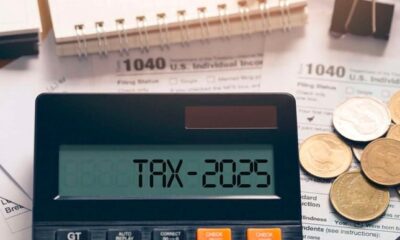
 Business1 week ago
Business1 week agoKRA Can Now Tax Unexplained Bank Deposits














