Sci & Tech
This Is How To Ensure Your Phone Battery Lasts Longer
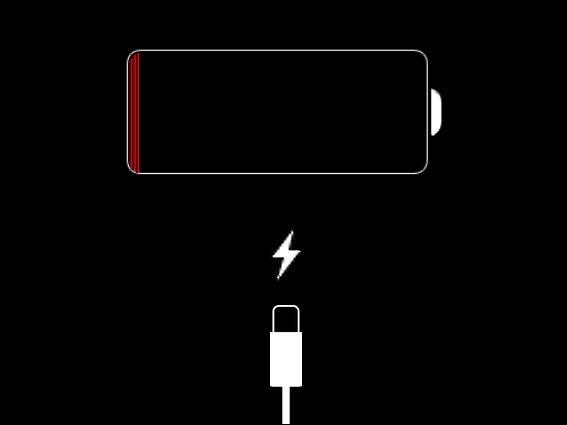
The battery life on a smartphone is key to heavy users when buying a new gadget, however, as batteries age, they gradually lose their ability to hold charge. There are a few ways you can get more onscreen time by minimizing battery drainage, I compiled a list of some of them down below.
Using your phone’s battery saver
The first one which is a pretty basic one is to make use of the battery saver which is already provided on the phone. It is an easy-to-use feature that restricts your phone’s capabilities in order to extract the most possible battery life.
On iPhone, it’s called low power mode.
Decreasing the brightness
It’s no secret that dimming the display on your smartphone is going to prolong the battery life. If you’re a power user, lowering the brightness setting can get you a good two hours of extra battery life
Dark mode
Google recently confirmed that dark mode saves you power on android, same as on Ios night mode apps can prolong battery life on smartphones with OLED screens. This is because the individual pixels have to do less work on dark areas of the screen, and they use practically no juice at all when displaying true black. Most apps have dark mode options, you might want to consider turning them on.
Updating your phones software
Keeping your phones software upto date may seem like a lot of work, In a few cases people have accused updates of slowing down their smartphones. Updates have a lot of advantages with one of them being getting the most battery life possible. You can see if you need to update your phone by navigating to the Settings – system -system updates depending on your smartphone.
Limit background battery use
The more apps there are on your phone, the more power your phone uses to keep them running in the background. In most smartphones you should have a page dedicated to battery usage, typically found by navigating to the battery section of your Settings app. Many apps run and refresh in the background while you’re using different software. You can choose to allow specific apps to do this, set it so all apps can do this, or prevent specific apps from doing this. If a particular app is using a lot of battery life, you could also choose to uninstall it completely.
If you’re desperate to save your phone’s battery life, turn on airplane mode, then manually re-activate Wi-Fi and connect to a wireless network. In general, connecting to the internet over Wi-Fi uses less battery power than with cellular networks
In some cases, too much ofnotifications from apps like WhatsApp can drain your battery life. If you have a very active group chat, for example, or if you subscribe to a lot of feeds, then you should consider turning off the sound and vibration for these apps.
Turn your location services off
Some apps like Google Maps require you to turn on location services to display your surroundings and give you directions. But location services chip away at your battery life very quickly and you should turn it on only for as long as you need to.
Kenya Insights allows guest blogging, if you want to be published on Kenya’s most authoritative and accurate blog, have an expose, news TIPS, story angles, human interest stories, drop us an email on [email protected] or via Telegram
-

 Grapevine2 weeks ago
Grapevine2 weeks agoAlleged Male Lover Claims His Life Is in Danger, Leaks Screenshots and Private Videos Linking SportPesa CEO Ronald Karauri
-

 Grapevine1 week ago
Grapevine1 week agoRussian Man’s Secret Sex Recordings Ignite Fury as Questions Mount Over Consent and Easy Pick-Ups in Nairobi
-

 News5 days ago
News5 days agoTHE FIRM IN THE DOCK: How Kaplan and Stratton Became the Most Scrutinised Law Firm in Kenya
-

 Investigations1 week ago
Investigations1 week agoMulti-Million Dollar Fraud: Three Kenyans Face US Extradition in Massive Cybercrime Conspiracy
-

 Economy6 days ago
Economy6 days agoIran Demands Arrest, Prosecution Of Kenya’s Cup of Joe Director Director Over Sh2.6 Billion Tea Fraud
-

 Business6 days ago
Business6 days agoA Farm in Kenya’s Rift Valley Ignites a National Reckoning With Israeli Investment
-

 Africa1 week ago
Africa1 week agoFBI Investigates Congresswoman Ilhan Omar’s Husband’s Sh3.8 Billion Businesses in Kenya, Somalia and Dubai
-

 Business2 weeks ago
Business2 weeks agoM-Gas Pursues Carbon Credit Billions as Koko Networks Wreckage Exposes Market’s Dark Underbelly















