Sci & Tech
How To Hide Your Personal Activity From Google And Surveillance
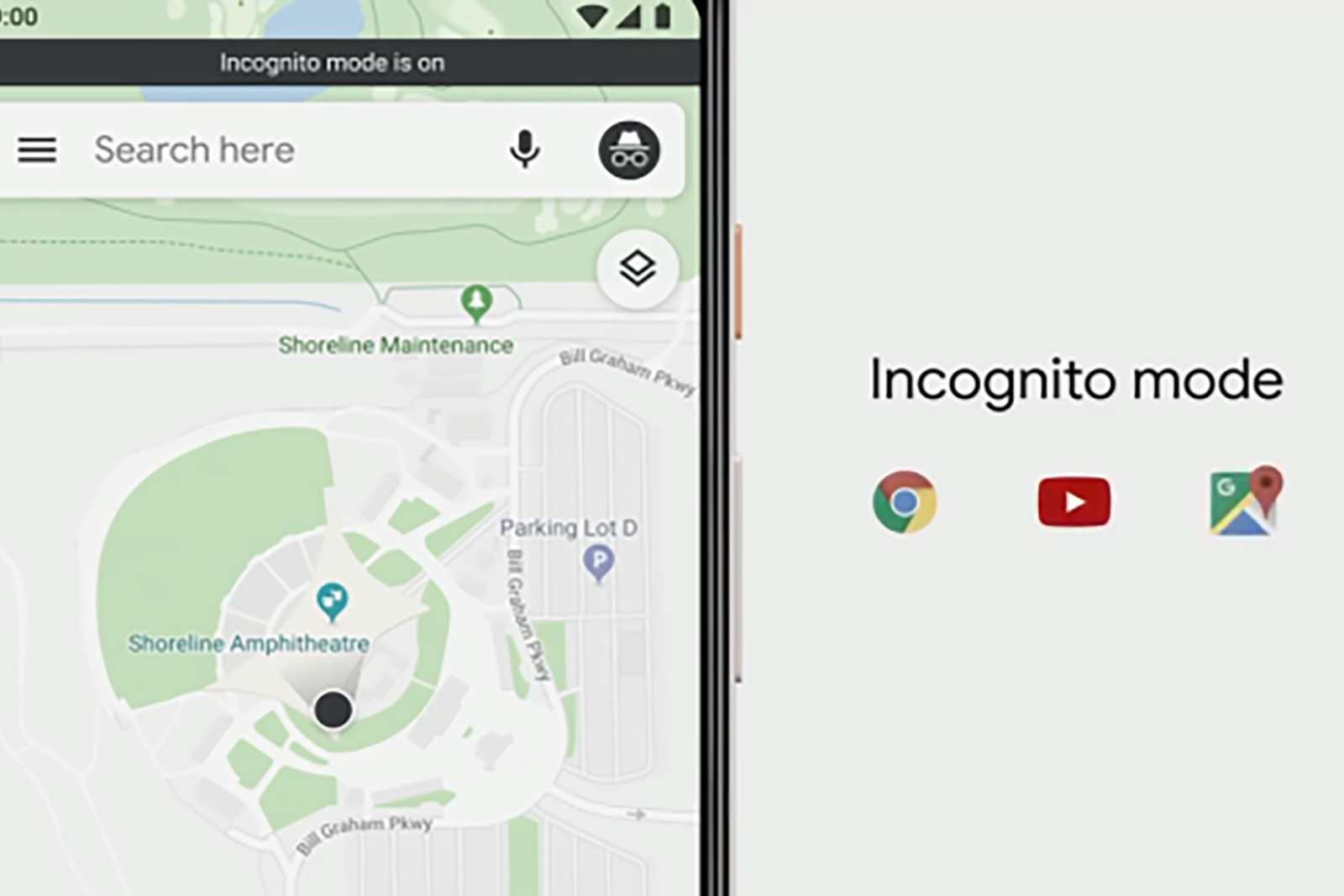
Tape your webcam? That’s the first thing that comes to mind when you think about your smart gadgets spying on you. In recent days, reports of Google listening in on your microphone to display ads that are ‘Personalized’ for you have been on the rise. If you use the internet you probably figured that out yourself anyway. So what are some ways you can hide your personal activity from google?
Here are three new ways Google has introduced to hide your personal activity from Google. The company is now rolling out new tools that will give customers better control over their privacy when using Google Maps, YouTube, and Google Assistant.
The company has announced incognito mode for Maps, which will debut on Android this month before expanding to iOS. A blog post by Google’s Eric Miraglia explains that when turned on, incognito mode in Maps will not save activity on that device to your Google account and won’t be used to personalize your Maps experience.
On Youtube, Google is introducing a rolling auto-delete feature that will automatically clear out your location history and web data at an interval of your choosing. “Set the time period to keep your data — 3 months, 18 months, or until you delete it, just like Location History and Web & App Activity — and we’ll take care of the rest,” the blog reads.
:no_upscale()/cdn.vox-cdn.com/uploads/chorus_asset/file/19252219/youtube.jpg)
In a blog post published by David Monsees, Google’s product manager for search, the company admitted that every time you talk to your Google Assistant, there’s a chance someone might listen to the audio from that conversation, Google records, saves, and transmits your voice data in a way that can be accessed by actual people. So much for privacy.
“These language experts review and transcribe a small set of queries to help us better understand those languages. This is a critical part of the process of building speech technology, and is necessary to creating products like the Google Assistant.” read the blog as the reason why they are violating your privacy.
Well, Google will now let you wipe recent voice commands or questions to Google Assistant without having to open an app on your phone. Just say “Hey Google, delete the last thing I said to you” or “delete everything I said to you last week” and that data will be erased. To delete more than a week’s worth of Google Assistant history you’ll still need to go manual and dig into the Assistant’s settings menu.
You can also visit My activity if you want to delete your entire search history on google
Google is also building a password checkup feature in Google Smart lock, This will let users quickly check if their password is compromised in a third-party breach, find any passwords they are using in multiple places, or replace weak, easy-to-guess passwords they might have in place for some accounts.
Kenya Insights allows guest blogging, if you want to be published on Kenya’s most authoritative and accurate blog, have an expose, news TIPS, story angles, human interest stories, drop us an email on [email protected] or via Telegram
-

 Grapevine2 days ago
Grapevine2 days agoAlleged Male Lover Claims His Life Is in Danger, Leaks Screenshots and Private Videos Linking SportPesa CEO Ronald Karauri
-

 Lifestyle5 days ago
Lifestyle5 days agoThe General’s Fall: From Barracks To Bankruptcy As Illness Ravages Karangi’s Memory And Empire
-

 Americas2 weeks ago
Americas2 weeks agoEpstein Files: Bill Clinton and George Bush Accused Of Raping A Boy In A Yacht Of ‘Ritualistic Sacrifice’
-

 Business2 weeks ago
Business2 weeks agoCooking Fuel Firm Koko Collapses After Govt Blocks Sh23bn Carbon Deal
-

 Business2 weeks ago
Business2 weeks agoABSA BANK IN CRISIS: How Internal Rot and Client Betrayals Have Exposed Kenya’s Banking Giant
-

 Investigations7 days ago
Investigations7 days agoEpstein Files: Sultan bin Sulayem Bragged on His Closeness to President Uhuru Then His Firm DP World Controversially Won Port Construction in Kenya, Tanzania
-

 News1 week ago
News1 week agoAUDIT EXPOSES INEQUALITY IN STAREHE SCHOOLS: PARENTS BLED DRY AS FEES HIT Sh300,000 AGAINST Sh67,244 CAP
-
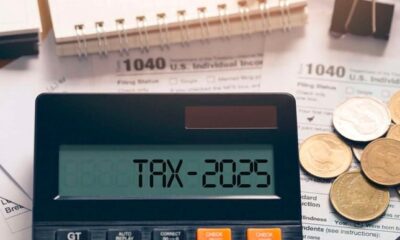
 Business1 week ago
Business1 week agoKRA Can Now Tax Unexplained Bank Deposits













